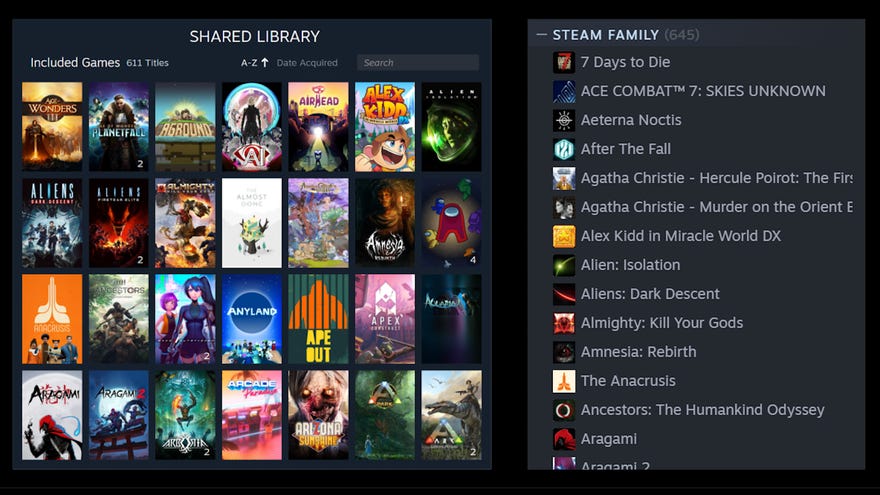Steam Families launches into beta, making it easier to buy and share games with your kids
It also brings new parental controls and family sharing options
Valve have launched Steam Families on the Steam Beta Client, a suite of new and refreshed family sharing options that replace Steam's existing Family Sharing and Family View features. The idea is that you'll now have a single location where you can manage your family's games from, as well as have more control over what and when other family members can play.
Under the new rules, a Steam Family will consist of you and up to five additional family members. When you join a Steam Family, you'll be able to play all the games that support Family Sharing in their respective libraries. You'll also be able to play their games even if they're already online and playing a game themselves. You'll have your own saved games, achievements and workshop file access, too, Valve say in their announcement post.
Not all games support Family Sharing, mind, and developers can opt out of including it. Valve have a list of supported games you can browse, but thankfully there's an easier way of keeping track of the supported games you already own. When you join a Steam Family, all supported games owned by you and your respective family members will appear in a new 'Steam Family' subsection of your Steam library.
Steam Families also bring new parental controls that allow adults to set limits on what and when their kids can play games on Steam. You can monitor their playtime - from both your desktop and the Steam mobile app - and either approve or deny access to certain games, community features, friends chat, or requests for additional play time.
These child requests also now extend to game purchases, too, while Valve hope will streamline the currently quite laborious process of buying games for kids, which until now had to be done via gift purchases, or handing over your precious credit card details. Now, child accounts can request in-family adults to pay for games in their own shopping cart, which adult accounts can approve or deny via email or in the Steam mobile app.
There are more details in Valve's FAQ section of the Steam Families user guide, but if you'd like to try out the Steam Families beta for yourself, then open up Steam, click on 'Steam' in the top left menu and go to Settings, then Interface and select Client Beta Participation from the dropdown menu. Steam Family Beta should be available as an option to select, then click OK.