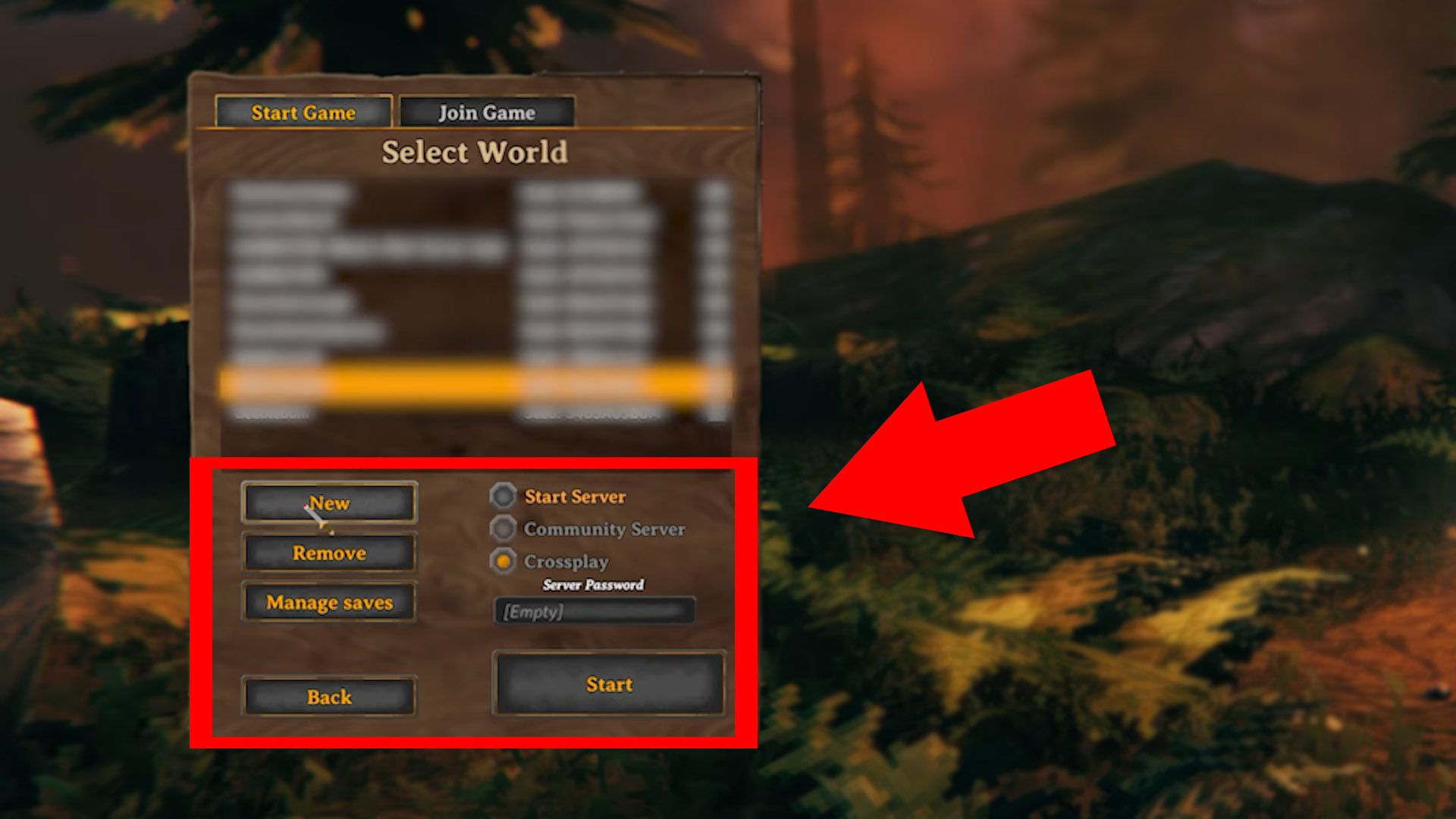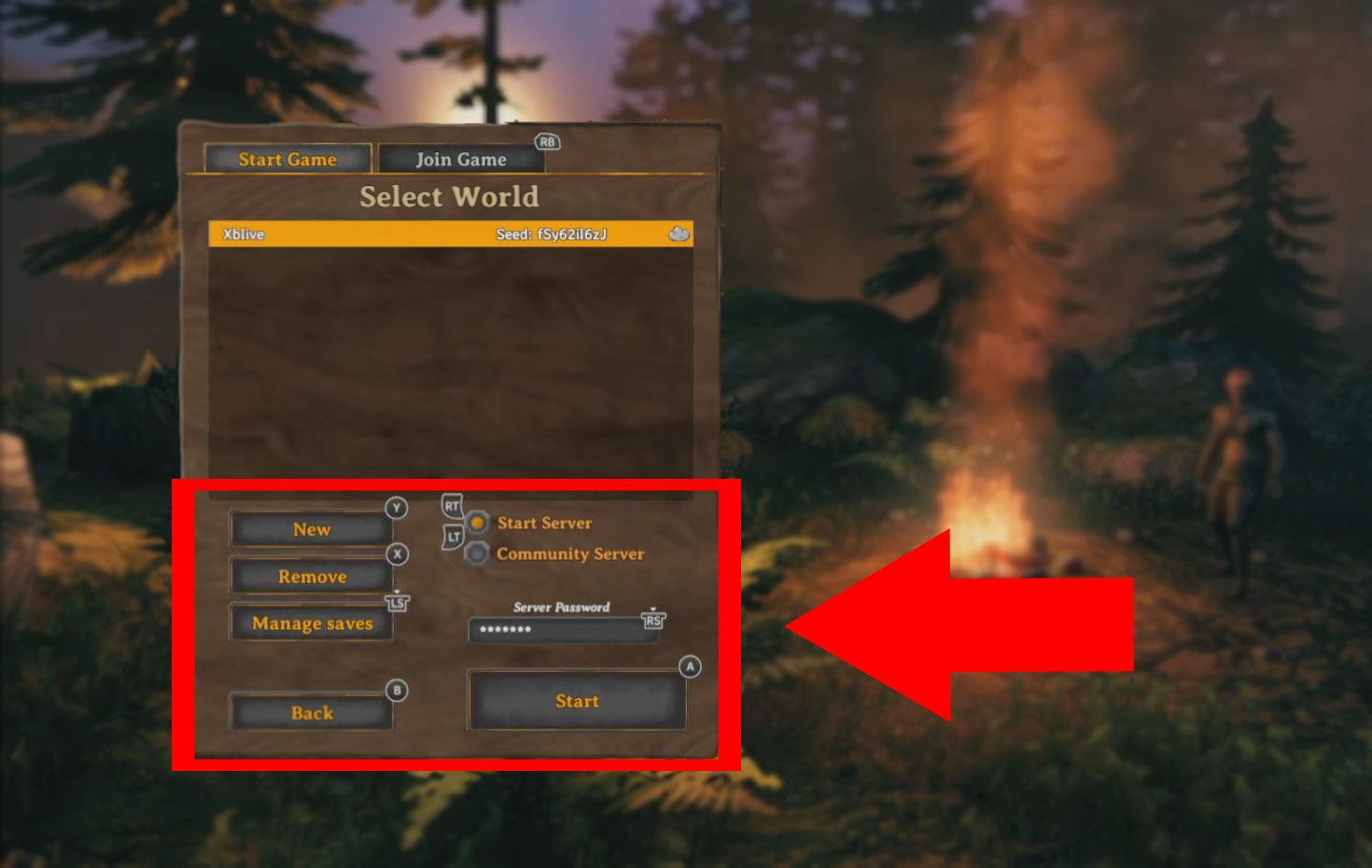Quick Links
Valheim, the beloved survival and sandbox game, introduced the crossplay feature back in 2022. But at the time, it only connected PC players on Game Pass and Steam—since the game was unavailable on other platforms. But with the launch of Valheim on Xbox Series X & S, fans want to know if crossplay is enabled between consoles and PCs too.
The short answer (and the good news) is yes, Valheim crossplay is available for all platforms. But that’s not all; here’s everything Valheim players should know about the crossplay before hopping in.
How the Crossplay Works in Valheim
Valheim’s crossplay is a multiplayer feature that lets up to 10 players on different platforms (PC or Xbox) join the same server. It was added to the game with patch 0.211.7 in 2022, allowing mutual worlds for PC Game Pass and Steam players. But the feature is now available for Xbox Series too.
The way it works is that a player—regardless of the platform—creates a crossplay-enabled server and invites others to join via a code, password, or IP address. Others who join the session can craft, scavenge, build, and explore freely so long as the server is on. But they all lose progress if the server is removed.
How to Create a Crossplay Server
In the Select World menu, click New. Then pick a name for the server, enter a Seed, and confirm. Finally, toggle on the Crossplay option next to the server and start it. To stop randoms from joining the crossplay world, give it a strong password.
Each dedicated server in Valheim has a unique Join Code shown on top of the pause menu. Send that code and password over to other players to link up and enter the world.
Toggling on the Community Server option makes the crossplay server visible to other Valheim players. But they’ll still need to know the password to join.
How to Join A Crossplay Server
In the Select World menu, open the Join Game tab. Click Add Server and enter the Join Code and password to connect to the crossplay server. Note that there should be a shuffle icon next to the server’s name—otherwise, the co-op mode won’t work.
If there’s a red cross on the server, it’s down. And if it’s a question mark, the server’s status is uncertain or unstable.
How to Enable Crossplay on Xbox
Valheim’s crossplay is already active for Xbox Series consoles, and that’s why the option doesn’t appear when creating a new server. In other words, running a server on an Xbox Series X or S automatically enables crossplay, and the Join Code and Password are enough for PC players to hop in the session.
Valheim is available now for Xbox Series X & S and PC.