
Earlier this month, Sony announced the purge of a PlayStation 5 feature for the honestly pretty reasonable rationale of “absolutely fucking nobody was using this thing.” Called Accolades, it allowed users to award points to opponents in multiplayer games. Yeah. I’d also never heard of it before Sony sent it directly to the grave.
The PS5 is an efficiently designed machine with a slew of helpful features and an impressive suite of accessibility options, alongside a neat built-in guide that offers hints for brain-stumping games. But all consoles could trim some cruft (see, again, Accolades). As Kotaku did with the Nintendo Switch—and as we’ll surely do with Microsoft’s Xbox Series X/S…someday…maybe…no promises—here are all the other features that could leave the PS5 with nary a peep.
Explore
Boot up your PS5, and you’ll immediately land on an icon for the Explore app, which basically serves as a funnel for press releases from PlayStation. (If you want to read about video game news, might I interest you in a video game news site?) Explore also loads in a small column of news items for “your games.” For a game to fall under that category, you need only have played it once, which means you may still find yourself getting notifications for Warframe or Rocket League or whatever, despite having not played or even cared about those games for years. I’ve had a PS5 since launch and have used the Explore app exactly zero times. You can’t get rid of it entirely, sadly, but at least you can clean it up a bit—here’s how.
The Switcher
Despite its silly marketing-inspired name, the dark horse feature of this console generation is Xbox’s “Quick Resume.” Next-gen Xbox consoles can suspend more than half a dozen games at a time, allowing you to swap between them without having to sit through the boot-up period for each one. (This also keeps your save state intact.) Quick Resume has been transformatively helpful. At first glance, it’s easy to assume the PS5’s Switcher feature—an icon on the main toolbar—does the same thing.
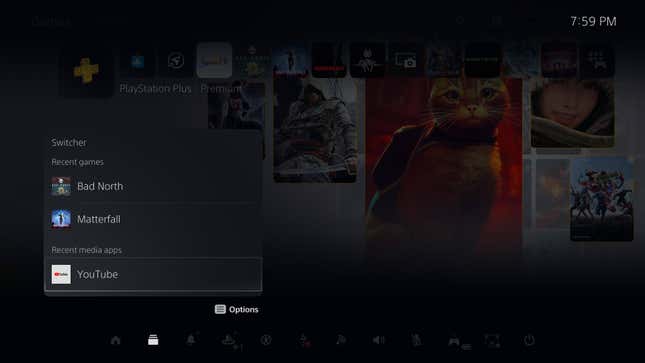
Not so fast. For one thing, it only shows your two most recently played games (and one most recently used app). For another, even though you could technically use it to switch from, say, God of War to Horizon Forbidden West, the PS5 can still only run one game at a time, so the next time you want to play God of War, you’ll have to start it from scratch, and vice versa (hope you trust in the autosave!). Also, if convenience is such a sticking point, using the Switcher isn’t any faster than just going back to the PS5’s home screen. Unless and until the Switcher does what Quick Resume does, it needn’t stick around.
Universal Search
On the upper-right corner of the PS5’s home screen, directly next to the console’s settings menu, there’s a search function. Um, one question: Why? Sure, you can punch in a game, and the search function will show you where you can find it on your console, but most individual apps—the PlayStation Store, say, or the PS Plus hub—already have their own built-in search function. Including a system-wide bar is redundant, at best.
“Other” Storage
It’s a vestige from the PlayStation 4 days: You go to download a 50GB game. You have 50GB of free space. The console says you need to clear 10GB to make room. (Yes, that’s a blatant oversimplification.) The same issue persists on PS5. Any time you download a game, it’ll fill up the Games and Apps section on the console’s internal SSD, but it’ll also add data to the Other section for no clear reason. Here’s the official description of that field:
This storage space is reserved for system data needed for games and apps to work properly. The amount of space reserved depends on how your console is being used.
…what?
Kotaku has been flummoxed by this issue since the PS5’s November 2020 launch, which effectively slashes 10 percent or more off the PS5’s 667GB internal storage. (Representatives for Sony did not respond to a request for comment and have never given Kotaku an answer to this question for the two years we’ve been asking it.) If the system won’t clarify what this section is actually used for, c’mon, might as well do away with the line item for this storage altogether.
“A new version of the wireless controller device software is available.”
And I will continue to select the “Notify After 24 Hours” option from now until Sony releases the PlayStation 6.