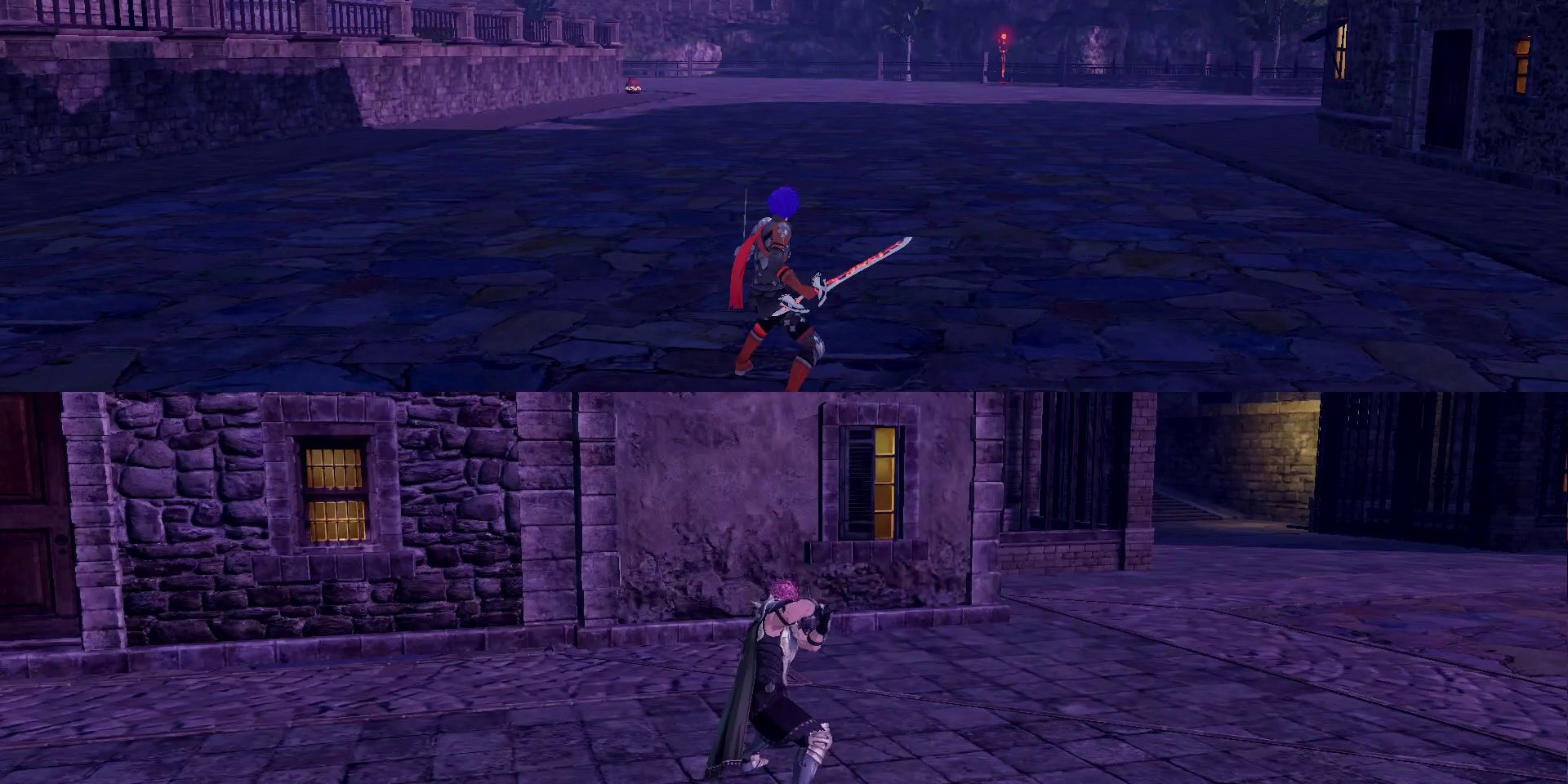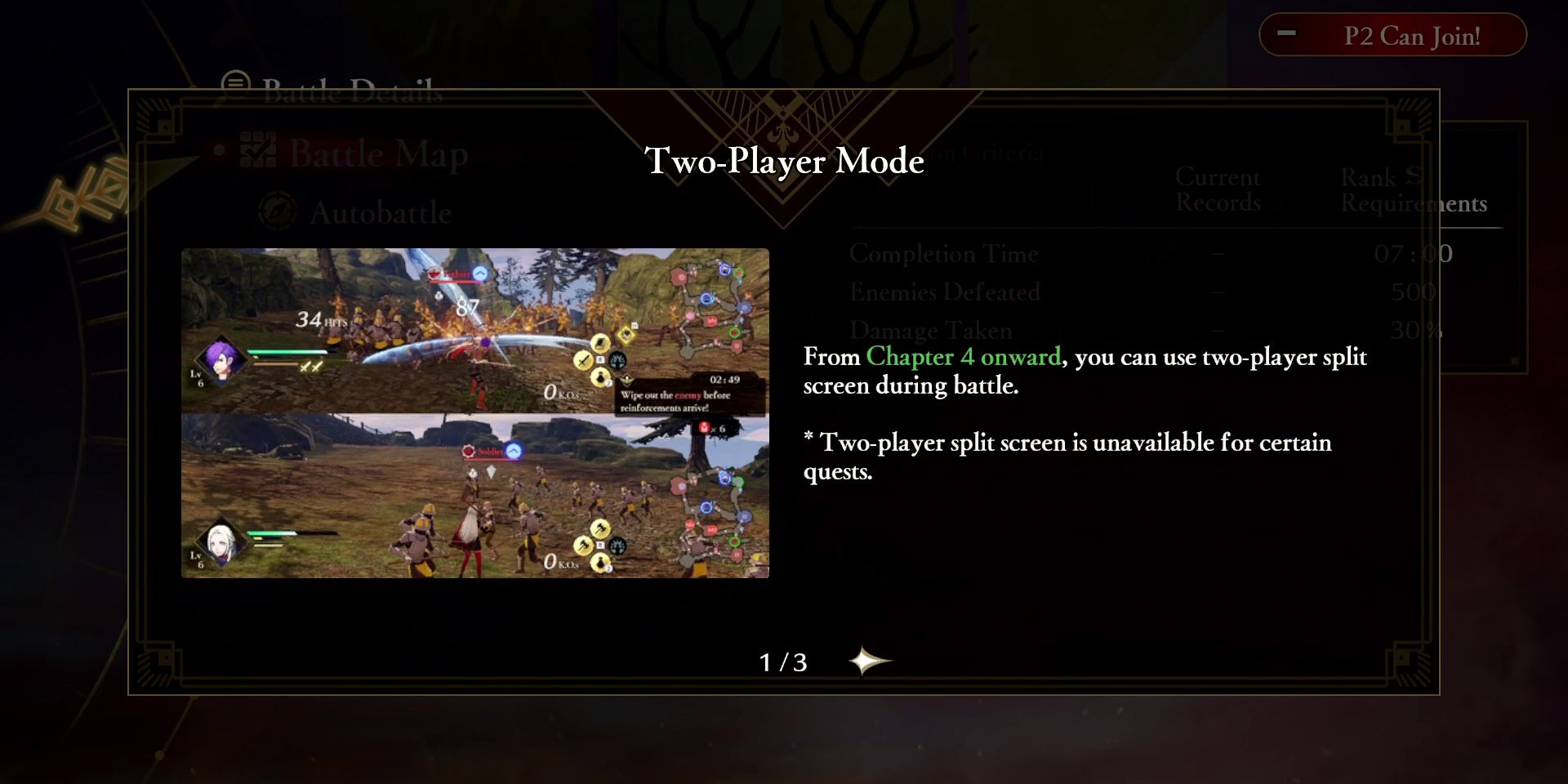Even the most skilled soldiers can only be in one place at a time. This can be especially problematic in Fire Emblem Warriors: Three Hopes due to how often the game decides to throw secondary objectives at players during main story missions. While it is possible to use Shez's Shadow Slide ability to instantly teleport anywhere within friendly territory or switch between controllable units using up and down on the D-Pad, there will be times when neither solution is particularly ideal. The game's AI can't really be trusted to carry out objectives either, which can make some of the game's missions incredibly frustrating. Thankfully, there is a solution.
Like most other Warriors games, Fire Emblem Warriors: Three Hopes allows for split-screen co-op multiplayer. Not only is this an excellent way to ensure that no objectives are missed, but it also allows players to share some of the hack and slash fun with a friend or loved one. It might not seem like it at first, however, as it's not immediately obvious how to play co-op in Fire Emblem Warriors: Three Hopes. This is because players will need to wait until they're an hour or two into the main story before they can actually do so.
How to Unlock Two-Player Mode in Fire Emblem Warriors: Three Hopes
Multiplayer only becomes available once players have reached chapter 4. Depending on which house they chose at the beginning of the game's second chapter, this will either be "To War!" (Azure Gleam and Golden Wildfire) or "The Shadows of Adrestia" (Scarlet Blaze). Not every mission in Fire Emblem Warriors: Three Hopes allows a second player to join, but most of them do. Players will be able to tell when they can play with a friend or family member simply by looking for a message reading "P2 Can Join!" in the top right-hand corner of the battle preparation screen.
In order to enable a second controller, player one will first need to press the minus button on their controller when the aforementioned message is on screen. If they haven't already, they'll also need to sync a second controller. This will lead to the text changing to "P2 Joined!", after which, player one will be able to change their units' deployment on the Battle Map screen just as they usually would. It doesn't really matter which unit player two is assigned to, as, just like in single-player mode, it's possible to switch between available units simply by pressing up or down on the D-Pad.
How Does Multiplayer Work in Fire Emblem Warriors: Three Hopes?
Fire Emblem Warriors: Three Hopes' split-screen co-op multiplayer works in much the same way as the game's single-player mode, though with the obvious difference of each player only having half of the screen available to them. The horizontal split can make controlling the camera a little tricky at times, but players should get used to this relatively quickly. The only other thing to note is that opening up a menu with either controller will completely fill up the screen, so players may want to pre-warn the person that they're fighting alongside before disrupting combat.
Fire Emblem Warriors: Three Hopes is available now on Nintendo Switch.