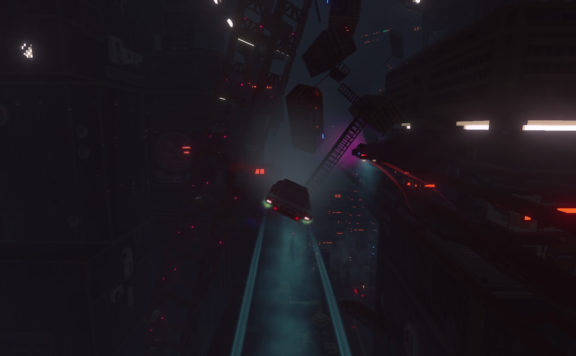It is time to experience all your Android apps and games on your Chromebook! Pinch yourself hard. To experience this, the user needs to download some of the below emulators on their pc to send a WhatsApp message or play their favorite games.
An Android emulator for PC is software that adapts mobile games to the computer format. Most mobile projects are tested with the help of such products. In addition, with the help of emulators, ordinary users can run projects and play their favorite android games on the computer, which provides more comfortable gameplay.
Below, we have a list of emulators which you have to download on your pc to enhance your digital skills. Continue with all your social networking sites, games, productivity apps on the bigger screen.
4 Best PC Emulators to Acquire Android Apps on your Chromebook
Below, we have some prominent emulators that will help you run Android apps on your PC Or Laptop. The Android OS is regarded as the most flexible and offers great compatibility to its users. This newly developed advancement might form a bond between your PC and Android. This article will help you get a step closer to operating your Android apps on Windows.
These 4 PC emulators are worth downloading and are a must acquired emulators for users who need to continuously juggle between their phone and pc while working. We also have some downloading tips to attach your Android apps to your Windows. Let’s jump down to know the properties of these emulators, making your selection process easy and effortless.
BlueStacks
This popular emulator is free to use and is successful in providing Android functions. It doesn’t get totally modified into Android but gives required operations. At least, something is better than nothing! The PC emulator is available for Mac and Windows users. It is mostly an expert in gaming. BlueStacks possesses a clever user interface with a variety of apps running on it. With an easy and quick installing process, the user is equipped with great gaming actions and live streaming videos. Download the BlueStacks
and indulge yourself in the world of Android apps running on your laptop.
The advantages are as follows:
- quick installation;
- user-friendly interface;
- free platform;
- plays even very resource-intensive applications;
- intuitive control settings;
- the ability to play multiple applications simultaneously;
- better performance in comparison with the phone;
- You can use the program at any convenient time.

Remix OS
The Remix emulator is a full-fledged operating system which is helpful in converting your pc into Android devices. The app is based on Android OS and accepts Android OS to function on your computer. The user interface is smart and clean. Get carefree and download any desired apps or games. The app supports all gaming operations and also the tantrums of your apps. Get access to your favorite retro games so that you don’t fall behind breaking records and marking your presence on the scoreboard.
Amiduous
This PC emulator gives you the experience of operating a traditional android on your computer. The app is the most responsive app in the Android version. It is lollipop powered app with a pre-installed Amazon Appstore. The user is benefitted by getting tons of paid apps for free! Just make sure, you download and update the app through the Amazon store rather than the Google play store. The app has a clean user interface and works brilliantly on the pc.
The features of AMIDuOS include:
- The user’s ability to customize the control to his/her own needs.
- Does not take much memory on the device.
- Full emulation of the Android device.
- The simple and clear interface does not cause difficulties in the work.
- Provides access to the hard drive of the PC from the Android device.
- Copes with the management of all PC components, including camera and microphone.
- Basic functions are played using the mouse. You can use the keyboard to enter text.
- Uses drivers and other resources installed on the PC.
- Working in full-screen mode and adjusting screen resolutions.
- Take screenshots and save them to your PC
Andy
Along with its cool name, the app gives freedom to run Android APK’s on your PC. As you search for Andy, the platform is covered with ads and gives a clean user-friendly experience. The app is based on marshmallow and swiftly helps to access all your handy android apps on the bigger screen. With a built-in Amazon Appstore, the cool software facilitates chunks of apps and games to explore on your PC.
Conclusion
We have a small list of genuine and safe emulators that are easy to download on your PC. These emulators are hassle-free and can carry a clean user interface. You can find more emulator software offered by the specialists of the website https://jatapp.com/services/application-development/ – the top company engaged in the development of high-quality applications. Be careful and don’t get trapped with third-party apps and which may lead you to collect viruses on your PC. The article will help you to know the mystery behind turning your PC into your Android device. Entangle yourself with all the latest games or apps!