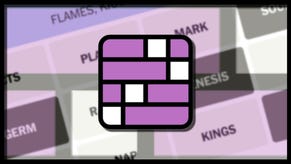Back 4 Blood Crossplay: how to enable Crossplay in Back 4 Blood
Learn how to enable Crossplay in Back 4 Blood
Want to know how to enable crossplay in Back 4 Blood? Nightmare mode can be pretty tough, so you’ll want to assemble the best team possible to survive the zombie onslaught in Back 4 Blood. Although you won't be able to play with friends using split screen on the same device, you can stretch beyond your platform to find only the best zombie slayers by enabling crossplay.
This guide will explain how to enable and disable crossplay, so that you can pick and choose exactly who you play with in Back 4 Blood.
How to enable Back 4 Blood crossplay
If you want to enable crossplay in Back 4 Blood, you need to head to the play screen. This is where you can start campaign runs, join Swarm matches, and replay the tutorial in Back 4 Blood. To access this screen, either talk to an NPC in the Fort Hope hub area, or just press the tab key.
In the play menu, click on preferences. This will open up your matchmaking preferences menu, where you can choose to enable or disable crossplay, host a private campaign lobby, and choose your voice chat options.
Crossplay is enabled by default, so you can just hop into a match when you’re ready to team up with players across PC, Xbox, and Playstation and start slaying hordes of zombies and Special Ridden.
However, before hopping online, you should probably finish up the tutorial and figure out how to unlock all cleaners so that you can fit into any team. We know, you probably just want to play as Holly, but our own Alice Bell is busy being the resident Holly stan right now, so you'll have to choose another character.

To invite friends from other platforms to your session, you will need to use your Back 4 Blood IDs. This is a unique identifier that you get when you start Back 4 Blood. It should be your profile name followed by 4 numbers. You can find your Back 4 Blood ID at the top right of the social screen, which is found in the pause menu. To send a friend request, press the add friend button and type in their ID, including the hashtag and numbers. Once they accept your friend request, you can click on their profile in the Back 4 Blood Friends tab and invite them to your lobby.
If you only want to play with people who are on your platform, make sure to go to the preferences tab and disable crossplay before searching for or starting a lobby. This will ensure that you don't mix with other players, although this isn't really necessary considering that Back 4 Blood is largely a PvE experience. However, if you want to make sure everyone is equal in Swarm mode, which is Back 4 Blood's PvP mode, just head to preferences and disable crossplay.
That’s everything you need to know about Back 4 Blood crossplay. Once you’ve gathered your team and selected the best characters, take a look at our tips and tricks to help you survive Nightmare mode. If you’re looking to make the perfect build, check out our list of the best weapons and best cards in Back 4 Blood.