
If you’re going to play shooters on the Nintendo Switch, like Warframe or the upcoming Overwatch port, you’ll want to use a keyboard and mouse.
Yes. You can use a keyboard and mouse with your Switch.
I, for one, believe that there’s an accessory for every task. And when you’re playing a shooter, it’s a fool’s errand to do it any other way than with a keyboard and mouse.
Joy-Con are great for casual, on-the-go gaming, but they are awful for shooters. For one, the joysticks are too squat to allow for precise aiming. (That’s why aim assist on consoles is a thing.) And they aren’t comfortable to hold for a long period of time.
While the Pro controller is an improvement, it still doesn’t close to matching the precision you’d get from using a KB/M.
Some in the gaming community would deem it an unfair advantage. However, I’d argue that it’s actually just using the right tool for the job. I’d like to see an argument against using driving wheels for racing games, or fight sticks for Tekken or Street Fighter.
I tried Overwatch on a PS4 with a DualShock once, and it was an absolutely dreadful experience.
So, when Overwatch was announced for the Switch, I immediately looked for a way to use a KB/M. And I came across this, the $80 Delta Essentials Keyboard and Mouse, which is designed specifically for use with game consoles. (For this review, I used Warframe as stand-in. But it should work with games like Fortnite and DOOM, plus it promises to work on Overwatch too, but we’ll see for sure when it drops next month.)
For what it’s worth, the company also makes a special converter that will let you use any USB keyboard and mouse you already own.
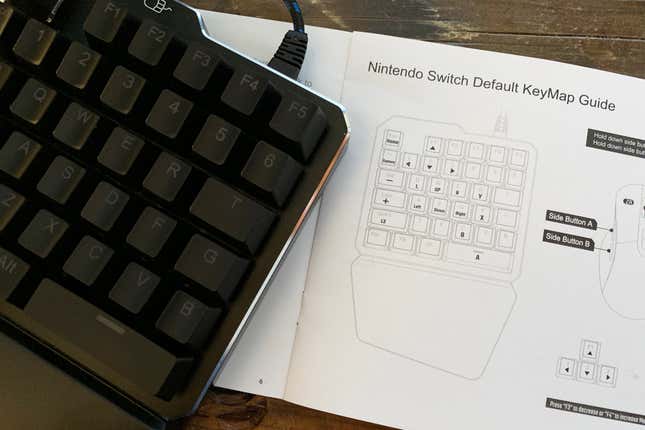
It’s pretty straightforward to set up: I just turned on the “PRO controller wired communications” setting on the Switch, plugged the mouse into the keyboard, and the keyboard into the Switch dock, pressed Ctrl+2, and it worked.
Using a keyboard and mouse just felt so much more natural to me, thus making the game so much more enjoyable.
One hiccup I found was that the keys on the keyboard don’t match what the input on a standard Switch controller would be. For instance, pressing the “F” key on the keyboard would register as “X” on the Switch, and you’d need to press the “Shift” key to press left trigger on the Switch. You can remap the buttons with software, but obviously, they’ll always be laid out differently than they would be on a gamepad.
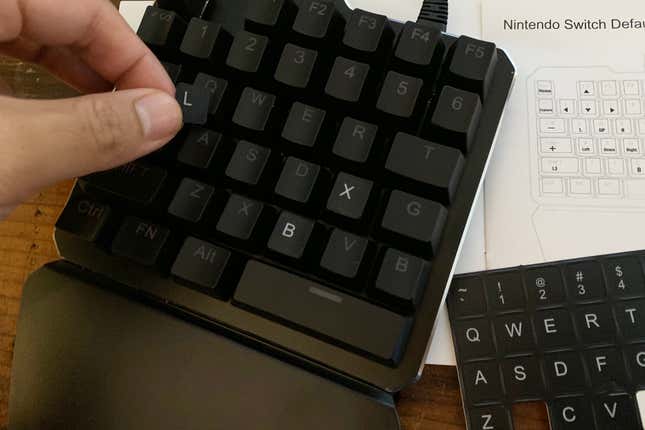
When I got tired of referencing the manual, I just ordered keyboard stickers so that the keys would reflect what is inputted on the Switch.
Of course, this’ll only work if you have the classic Nintendo Switch (not the Lite) docked and used in tandem with a desktop setup, like I do. (Made possible with my beloved Insignia dock.) Otherwise, you may need a USB extender if you’re playing on a TV. For the price of a pair of Joy-Con, this made a world of difference in terms of my ability to aim and enjoy the game.
And isn’t that the point of playing?