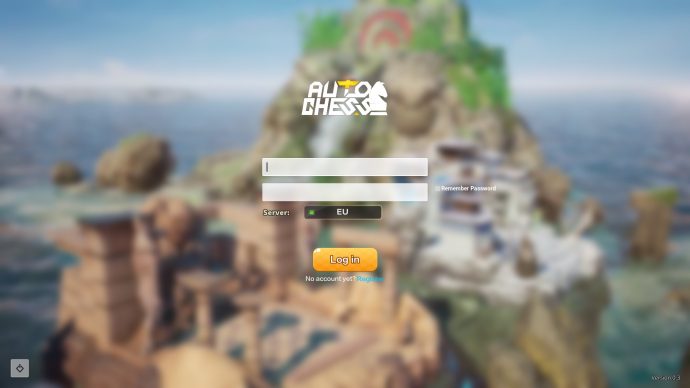Auto Chess PC guide - items, cheat sheets, strategy & tips
This battle is now on auto-pilot.
We've had other aut0-battlers, but the original was Auto Chess. It's seen plenty of success on mobile phones, particularly in China, but now Auto Chess is coming to PC, it's time to see what it's all about. In our time with the game, it's not been immediately obvious what everything all means and the logic of how bonuses work. But don't worry, we've sunk a lot of time into the game to try and make everything as clear as is physically possible.
Auto Chess PC guide
Our Auto Chess PC guide has the basics of how to play, including how to make as much money as possible, as well as some Auto Chess strategy & tips to get you started, and links to all the units stats and skills, and the all-important Auto Chess cheat sheets.
- Download Auto Chess PC
- Auto Chess cheat sheets
- Auto Chess items
- Auto Chess tier list
- Auto Chess positioning
- Auto Chess strategy & tips
Download Auto Chess PC
In order to play Auto Chess, you will need to download the game via the Epic Game Store. Simply download the Epic Game Store client, then install and log into it. You will then be able to "purchase" the game when it's available and install it onto your computer. Once installed, open it up and it will ask you to register.
If you find there are issues with registering an Auto Chess account on your PC, like bringing up a fully Chinese website that asks you for information you can't possibly provide, you can instead create an account using Auto Chess mobile.
Go to either the Google Play or the iOS store, depending on your mobile phone of choice, and make sure you download the game "Auto Chess: Origin". This is a particularly key point for any Android phones as there are copycats out there. Download the app and use that to sign up for the game by following the on-screen instructions.
I would suggest making the game send the verification code via email so that you can then put any further correspondence into junk should you so wish, rather than send them your phone number.
Once you've set up and are at the stage where the mobile game is setting up the tutorial, then you can go back to the PC game, using your email address and password you just set up to log in, ensuring your server is set to your region. You should be greeted with a message confirming that the login was successful. You shouldn't need to go through all these steps, but the alternative is there just in case.
Once you're in the Auto Chess lobby, there are several options you should probably get acquainted with:
- Homepage - This is where you can set the mode. Casual mode is unlocked from the start and Ranked mode unlocks at player level 4. Novice and Fantasy are currently locked. You can also create custom rooms.
- Warehouse - This is where you can change your Chess Player, Chessboard, Battle effects, and Chat emoticons.
- Illustration - Here you can get a detailed description of all of the Auto Chess pieces, including race and class, stats for all three-star ranks, and the piece's ability.
- Gacha - This requires Gacha tokens to use. Each one costs 880 candy, which is obtained by playing and winning games. There will likely be a form of premium currency that will also fund the Gacha machine, which gives you a random item.
In order to begin playing a game, head into the Homepage and click Start to join a random lobby.
You may find that you are disconnected from your game. If this happens, don't worry. Simply log back in and you should reconnect to the game you were currently playing.
Auto Chess cheat sheets
Given just how complicated Auto Chess can get, here are some cheat sheets to get you started. These cheat sheets include one for the races and classes that are in the game, while the second (and in my opinion the more important one) includes all the item recipes in the game.
If you have a second monitor, you can use these cheat sheets, which are rendered at 1440p resolution to fit everything in. Do keep looking back as we will be updating these cheat sheets to reflect any patches that modify stats for each of the items.
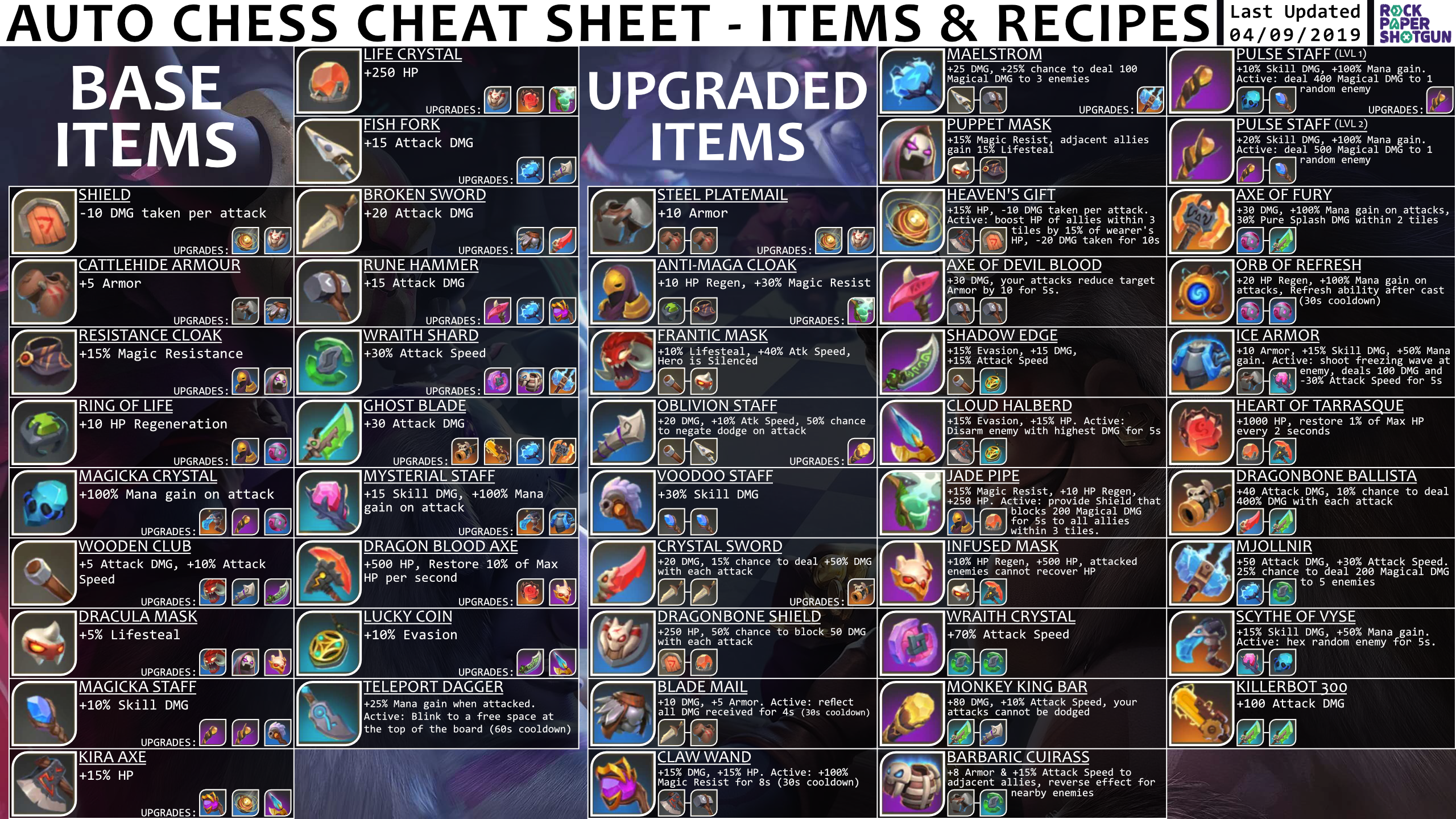
Auto Chess items
Above is the Auto Chess items cheat sheet which contains the Base Items that you can get from the minion phases in each match. Towards the right-hand side, there are upgraded items which require certain combinations of items. In order to upgrade your items, you'll need to do the following:
- Access the bag at the bottom of the screen by clicking on the bag or pressing B on your keyboard.
- Click on one of the items that you can craft with. These have a red dot next to them when you can combine that item with another.
- Click the item you want to create. You'll only be able to create the item if it's flashing.
- Click the green button to combine the items together.
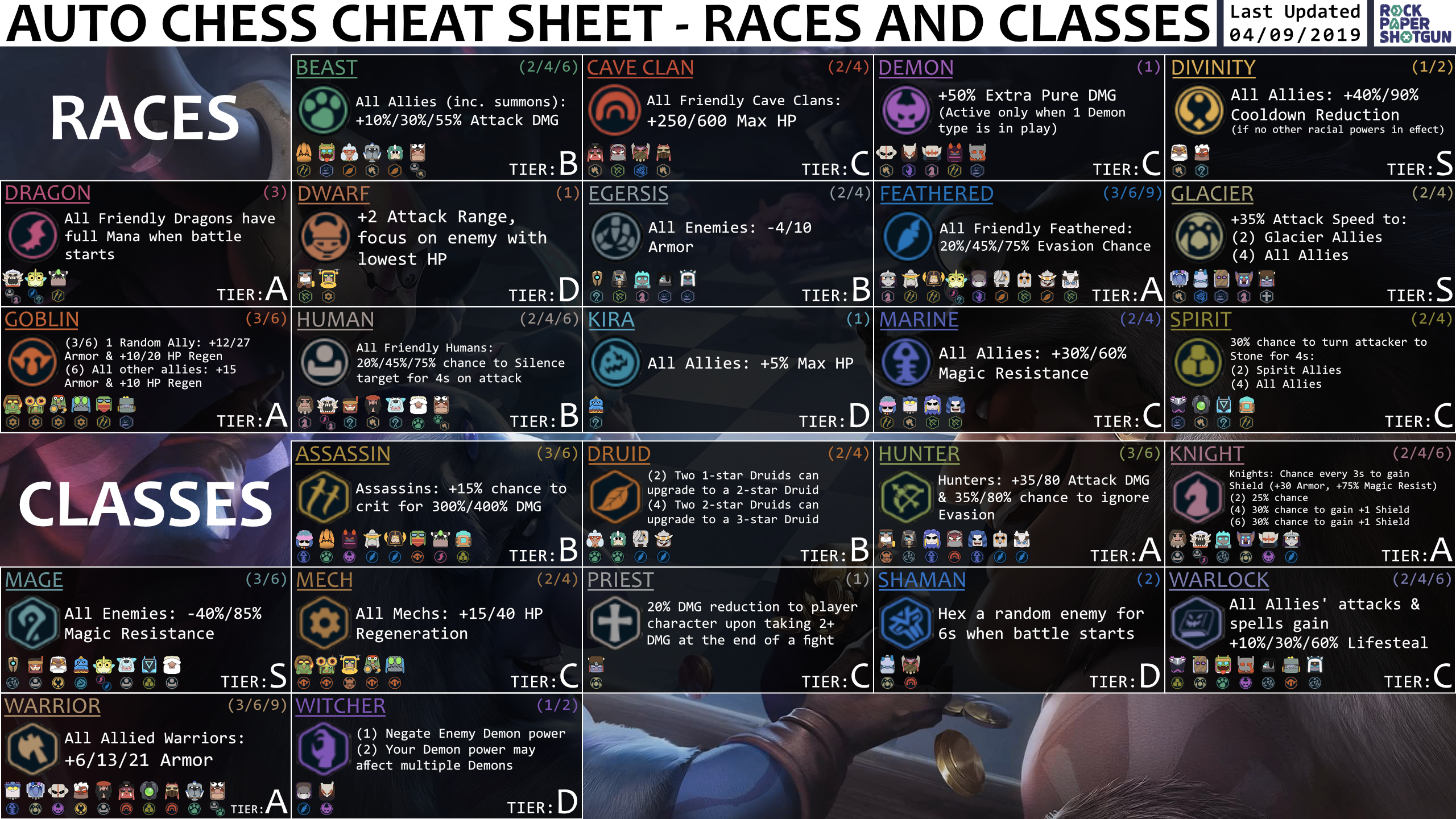
Auto Chess tier list
The other cheat sheet we have for you is the Auto Chess cheat sheet for races and classes. Each Race and Class has a description of what each stage of the trait does, the thresholds in the top-right corner, how good they are - determined by tiers, and the icons of the various chess pieces that are of that particular Race or Class. Each one of the chess piece icons has an icon underneath, which indicates the other race or classes of that chess piece.
As this is rather confusing at the moment, the stats that are shown in-game are base figures that are stacked on top of the previous bonuses. For example, the Cave Clan in-game says that at 2 chess pieces of that trait, both of the Cave Clan gain 250HP, while at 4 chess pieces it adds an additional 350HP for a total of 600HP.
Because this is so confusing and having hard figures is much better, the Auto Chess tier list cheat sheet above displays all of the figures with all previous bonuses added up.
How to play Auto Chess
For beginners, it may be unclear How to play Auto Chess at first glance. Auto Chess is an 8-player PvP strategy game, played over the course of multiple rounds. The aim of the game is to reduce your opponent's health from 100 to zero, without your health running out which would eliminate you from the game.
To do this, players will need to save gold via a few different methods, including accumulating interest based on the gold held by the player, win or loss streaks, and winning rounds. Gold is spent on chess pieces, each one with its own race and classes that when combined on the board will grant bonuses. More on that in our Auto Chess tier list cheat sheet above that goes into the Race and Classes.
Gold is also used to increase player level at 4XP for 5 gold. You'll automatically gain 1XP each round, and each level up allows you to place up to that number of chess pieces onto the board.
You are actively encouraged to upgrade the star rank of each of the chess pieces. To do this, buy three of any star rank 1 chess piece to upgrade to star rank 2 - which has improved stats. Once you've done this, you'll need six more star rank 1 chess pieces of that particular unit to create two more star rank 2 chess pieces. Upon making the third star rank 2 chess piece, you'll be able to automatically upgrade to star rank 3, which has even better stats than star rank 2.
There will also be items obtained via the monster piece stages, which can be equipped onto different pieces. Each piece is one of the multiple traits in the game, including at least one race and one class. Building synergies is key to game-winning team builds. It's slightly similar to Teamfight Tactics in how items can be combined to make more powerful items, but the limits of what can be held by the player and each chess piece are different. You can look at the Auto Chess items cheat sheet in the previous section.
While players are able to tinker with the Auto Chess piece positions, which items they have equipped in each of their six slots, and the composition of their chess piece roster, they don't have any control over each of the battles. Each game takes up to 40 minutes to play, depending on the closeness of the game.
Auto-battlers rely on managing your economy, knowing when to buy the correct piece for your team comp, levelling up your Player Level to increase the number of playable pieces, and in the case of Auto Chess, knowing when to combine items for your best pieces. You can look at the bottom of the page for the best Auto Chess strategy & tips.
Auto Chess positioning
Positioning is key to winning games in Auto Chess. Each chess piece has its own range that you can see what that is by clicking and dragging your chosen piece. Any area in red is the attack range.
Strategies are still being discovered for where best to put your chess pieces, but the general gist is that there are some chess pieces that excel in the back-line and others that should be placed up-front. Assassins can take up the back row as they will leap to the enemy's backline.
If you are finding that you're being beaten with similar chess pieces on each side and even the star ranks are comparable, then try to shift your pieces to the side, or the middle. Giving your chess pieces extra time to attack or stay alive could be the difference between winning and losing rounds.
Auto Chess strategy & tips
As for other general advice, here are the ten top beginner's tips that you should take into consideration before and while playing online against real players in your first dozen or so matches.
- 1) In the early game, if you can't find the chess piece you're looking for, don't spend money on a reroll. Instead, you should save the money for later turns so that you have more gold to spend when it matters the most.
- 2) Know where to find the stats for chess piece and their synergies. You can get individual information by right-clicking on a piece or look at the left of the screen to see the synergies.
- 3) Adapt your strategy to suit your current situation. If you lose the earliest attack phase, carry on losing to increase the amount of gold you can accumulate. Just don't go crazy with the losses.
- 4) High-level players tend to buy and sell chess pieces that they may not want. You're denying your opponents their choice of chess pieces, which can be good for the mid-late game. You can always sell them back and earn back the spent gold if needed.
- 5) Make sure you use the mini-map so that you get a look at enemy team compositions. You can do this by using the mini-map at the bottom right-hand corner of the screen, or by using the hotkeys 1 and 2.
- 6) During the late game, change your position. If you find yourself suddenly losing to enemy teams, it may be that they've adjusted their positions.
- 7) Learn some recipes off by heart ahead of time, or write them down. In the heat of a game, a misplaced item can turn an otherwise flawless game into one that spirals out of control. Choose a bunch of items that you reckon would be beneficial and save your basic items until you have the correct items to make the desired combined item. You can drag one item onto another one to see what you can currently make.
- 8) Several things affect which chess pieces are available from the shop. These include pieces that have been bought by other players, as well as your Player Level. If you're not seeing enough of the better tier units, spend some cash into Player Levels.
- 9) Don't be afraid to sell upgraded chess pieces. The pieces of higher tiers have better overall stats aside from health, so sell off weaker chess pieces unless you've managed to progress their star rank to level 3.
- 10) Also, don't be afraid to stack items. There are occasions when having more than once copy of an item for a chess piece may be beneficial.
- 11) Make sure you keep up to date with how good chess pieces are. Auto-battlers tend to evolve quite a bit, particularly over the first few weeks.
- 12) If you're wondering why you're losing late-game, think why that might be and adapt. Perhaps their positioning prioritises certain chess pieces, so counter-position to target them. Maybe their comp counters yours? Is it too late to change your comp to beat theirs? If you are able to alter your team, do so on the bench before deploying.
- 13) Save money as much as possible as Strange Eggs could help complete your team comp. They allow you to copy a chess piece of the same star rank.
- 14) Don't bother seeking to upgrade to Star Rank 2 with the Strange Egg. By the time you've upgraded it to star rank 2, you may have passed enough chess pieces of the piece you want to copy that just one will do.
- 15) Above all else, don't rest on your laurels in the mid-game. Your enemies may be sacrificing their teams in order to build up their coffers. Keep looking at what your opponents are doing, then alter your strategy accordingly.